Model III: Single Server setup
In this model, the master and execution node functionality is carried out by a single CLC Server instance. Here, the CLC Server software is installed on a single machine. Jobs submitted to the server are executed on this same machine.
To designate the system as a single server, after installation and starting the server, select the option SINGLE_SERVER from the drop down list of Server modes.
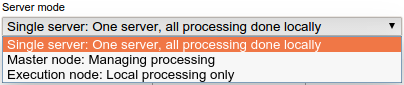
Figure 6.10: The configuration options for the types of machines running the CLC Server. The choices of relevance under normal circumstances are SINGLE_SERVER and MASTER_NODE. An administrator will not usually need to manually choose the Execution Node option. This option is there primarily to allow for troubleshooting.
You can then configure node hostname (usually localhost), port (usually 7777), displayname, and CPU limit (figure 6.11). The info function next to the "Master node host" field can be used to get information about the server. Clicking the text next to the input text fields will use this text to populate the text fields. It is optional whether you wish to specify a CPU limit or just leave the field setting to "Unlimited".
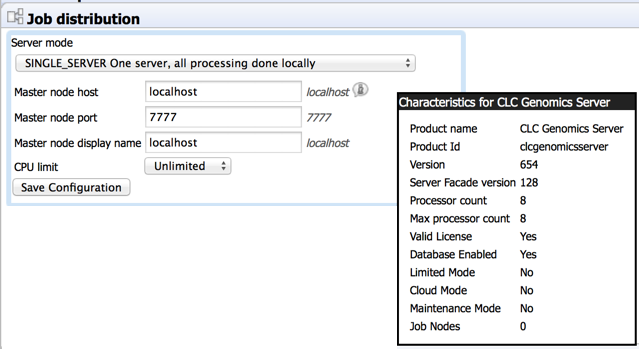
Figure 6.11: Add new job node.
For more information about the maximum amount of jobs that can be concurrently run on a single server (10), see section 6.6.3.
