Combine Reports
The Combine Reports tool makes it easy to get a cross-sample overview by summarizing reports from multiple samples. The tool takes in multiple reports and generates a single report containing summaries and other selected information from the original reports with outliers highlighted.
This tool supports reports generated by the Trim Sequences tool. If other report types are selected as input, information from these will not appear in the combined report. If none of the reports provided as input are supported, the report will contain a statement saying this.
Creating a combined report
To create a combined report, go to:
Toolbox | Sanger Sequencing Analysis (![]() )|
Combine Reports (
)|
Combine Reports (![]() )
)
In the dialog that opens, select the reports to be combined (figure 19.23).
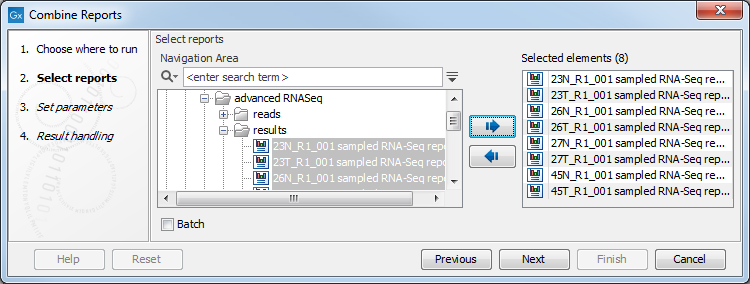
Figure 19.23: The reports to be combined are selected as input.
In the next dialog, configuration options are presented, as shown in figure 19.24:
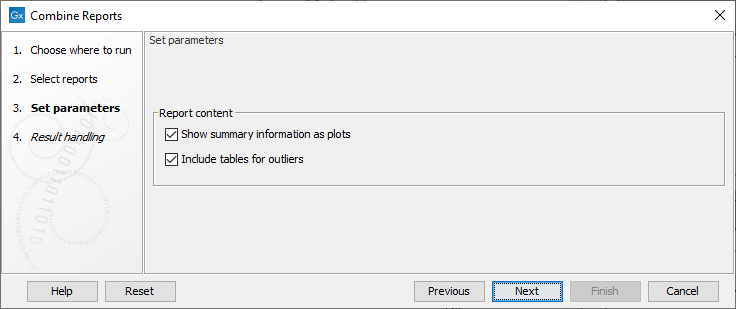
Figure 19.24: Configuration options for combining reports.
The configuration options are:
- Show summary information as plots Enable this to display information as box plots instead of tables, if possible for a given data value.
- Include tables for outliers Enable this to add a table after each summary table or box plot, containing the samples that are outliers for that data type, if possible for a given data value.
Note: these configuration options are most applicable to reports produced by the CLC Genomics Workbench. They are not relevant when working with reports generated by the Trim Sequences tool. Complete trimming information is included in the combined report for all sequences.
Subsections
