Alignment methods
The alignment tools delivered by the Additional Alignments plugin are found in the Additional Alignments folder under the Tools menu.
In the CLC Genomics Workbench, this is at:
Classical Sequence Analysis (![]() ) | Alignments and Trees (
) | Alignments and Trees (![]() ) | Additional Alignments (
) | Additional Alignments (![]() )
)
In the CLC Main Workbench, this is at:
Alignments and Trees (![]() ) | Additional Alignments (
) | Additional Alignments (![]() )
)
To generate an alignment, launch the desired alignment tool and then select the sequences to align (figure 2.1).
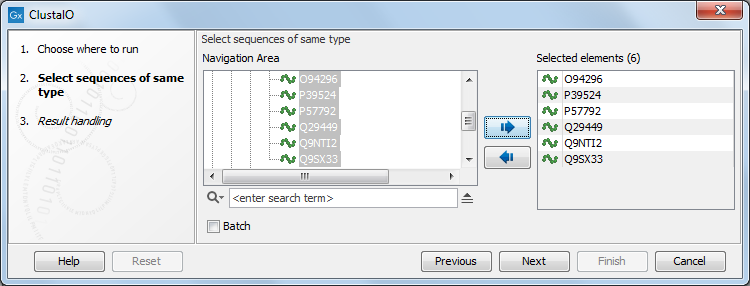
Figure 2.1: Select the sequences to be aligned (shown here using ClustalO).
Subsections
