Merge MLST Schemes
If the database has updated a particular scheme (e.g. new alleles and/or sequence types), your local copy of the scheme also needs to be extended (see Extending schemes and Add NGS MLST Report to Scheme). This is done by combining the two schemes into single scheme, as downloading of the new scheme version from the database would mean discarding own contributions to the local copy of the scheme.
For this reason, the CLC Microbial Genomics Module provides a merge function that makes it easy to combine two schemes. This requires download of the scheme from the updated database. Followed by:
Toolbox | Microbial Genomics Module (![]() ) | Typing and Epidemiology (beta) (
) | Typing and Epidemiology (beta) (![]() ) | NGS-MLST (
) | NGS-MLST (![]() ) | MLST Schemes (
) | MLST Schemes (![]() ) | Merge MLST Schemes (
) | Merge MLST Schemes (![]() )
)
This brings up a dialog where the two schemes that you wish to merge should be selected (figure 12.5). However, in order to merge, the schemes must have the same loci definitions (i.e. the same number of loci with identical names).
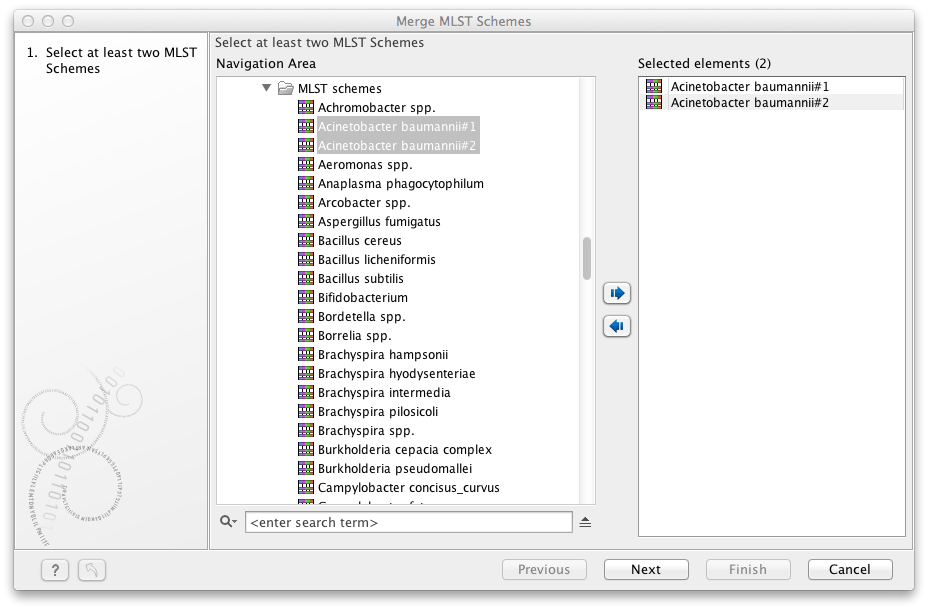
Figure 12.5: This merge option makes it possible to update all references in isolates previously referring to one of the two old schemes so that they refer to the new scheme.
The newly merged scheme will open and can be saved. The delete the previous version in the Navigation Area.
Note! If there are duplicates among the sequence types in the scheme, only one of the types will be included in the new scheme.
