Pairwise Comparison export
Pairwise Comparison tables can be exported as CSV file (figure 8.2).
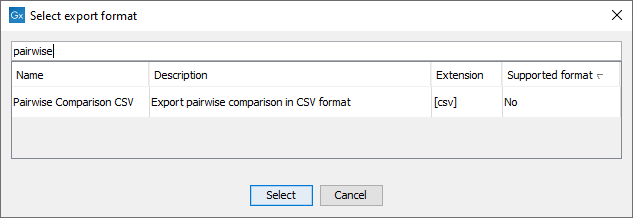
Figure 8.2: Export of Pairwise Comparisons can be done using the CSV format.
In that case, the following options are available (figure 8.3).
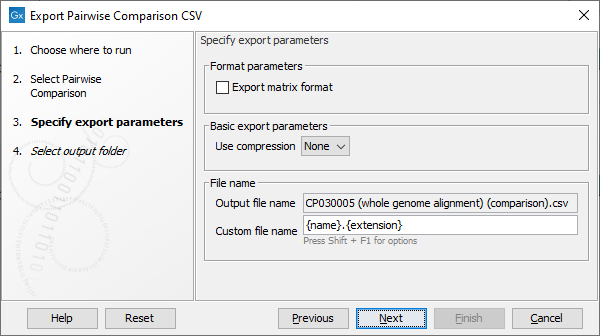
Figure 8.3: Options for CSV export.
The exporter creates a CSV file from a Pairwise Comparison element. It can export the element in two different formats: a long format (which is the default option), or a shorter one called matrix format (when the option is checked).
The long format will export the data with a pair of samples for each line (figure 8.4), with the different values found in the Pairwise Comparison as columns:
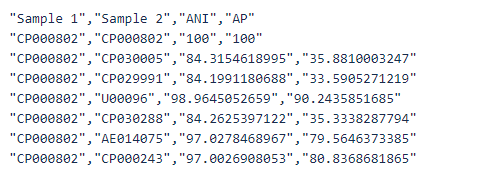
Figure 8.4: Options for CSV export.
The short (matrix) format will export the data with a pair of samples for each line(figure 8.5), with all the tables found in the Pairwise Comparison after each other:
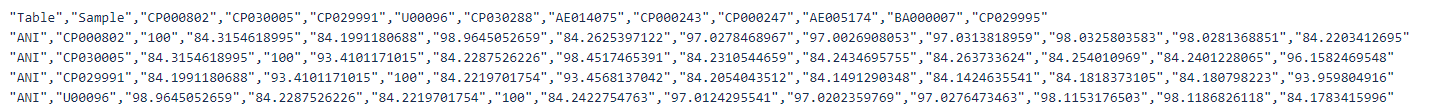
Figure 8.5: Options for CSV export.
Learn about the other export options here:
