History and Element Info views
History view
To open the History view, click on the Show History (![]() ) icon under the View area.
) icon under the View area.
The History view shows the log of all operations carried out on this element. This detailed record can be viewed within the CLC Genomics Workbench, as described here, or exported to a pdf format file.
The table at the top of the History view contains a row for each operation that has affected this data element. When rows are selected in the table, full details for those operations are displayed in the bottom panel (figure 2.4).
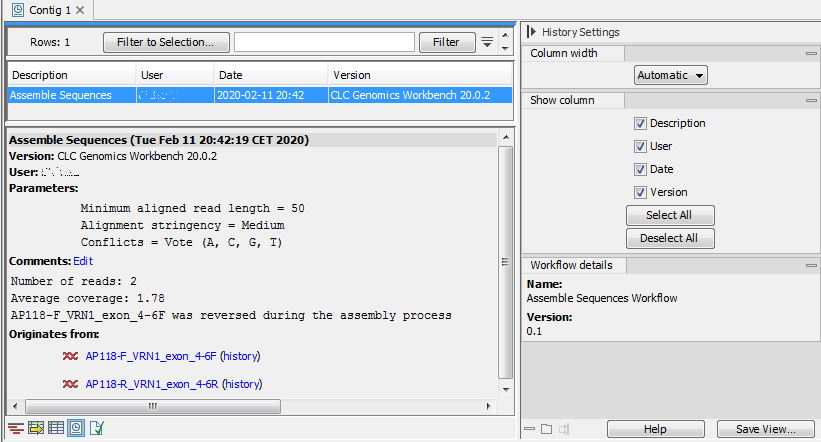
Figure 2.4: An element's history.
The summary information shown in the table for each operation is:
- Description The operation performed
- User The username of the person who performed the operation. If you import data created by another person in a CLC Workbench, that person's username will be shown.
- Date and time Date and time the operation was carried out. These are displayed according to your locale settings (see General Preferences).
- Version The software name and version used for that operation.
In addition to the fields above, the following fields are displayed in the lower panel:
- Parameters The parameter values used for an analysis.
- Comments Additional details added here by tools or details that have been added manually. Click on Edit to add information to this field.
- Originates from The elements that the current element originates from. Clicking the name of an element here selects it in the Navigation Area. Clicking the "history" link opens that element with its History view shown.
If the element was created as a result of running a workflow, the name and version of the workflow is sown in the side panel under the Workflow details tab.
Element Info view
To open the Element Info view, click on the Show Element Info (![]() ) icon under the View area.
) icon under the View area.
The Element Info view contains information about the element, such as its name, description and other attributes. If the element is associated with metadata, that association is also reported here.
For further details about element information, please see Element information. For further information about metadata associations, see Viewing metadata associations.
