Windows license download
License files are downloaded using thelicensedownload.bat script. To run the script, right-click on the file and choose Run as administrator. This will present a window as shown in figure 2.5.
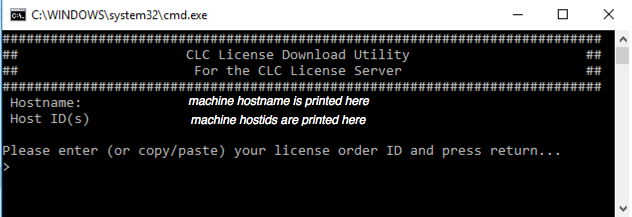
Figure 2.5: Download a license based on the Order ID.
Paste the Order ID supplied by QIAGEN (right-click to Paste) and press Enter. Please contact ts-bioinformatics@qiagen.com if you have not received an Order ID.
Note that if you are upgrading an existing license file, this needs to be deleted from the licenses folder. When you run the downloadlicense.command script, it will create a new license file.
Restart the server for the new license to take effect (see how to restart the server in Starting and stopping the server).
