Detect Wells
The UPXome application of the Analyze QIAseq Samples guide offers a Detect Wells tool which can be run to verify the presence of reads in the expected plate well positions. The preview shows how reads are distributed in wells and produces a list of user selected wells and their barcodes. The list can be used as an input to the QIAseq UPXome workflow. The Detect wells tool is only available through the Analyze QIAseq Samples guide.
Click Run to open the wizard. In the first dialog, select the input reads, and click Next.
In the following dialog (figure 12.1)
- Specify whether a mismatch per barcode should be allowed.
- Select all the wells used in the experiment in the diagram in the Select wells area (details below).
Selecting the wells used
A diagram of the 96 well plate, is shown in the Select wells area. Wells identified automatically (a well is identified if has at least 0.5% as many reads as the well with the maximum number of reads) as used in the experiment are shaded in blue.
All wells used in the experiment must now be selected. Select wells using functionality associated with the plate diagram, and buttons below it:
- Select a single well by clicking on it in the plate diagram.
- Select individual rows and columns using the checkboxes located to the right and below the diagram.
- Select all wells with the Select All button.
- Deselect all selected wells with the Deselect All button.
- Select only the wells that were automatically detected with the Select Detected button.
- Invert the current selection with the Invert button. Using this button, all selected wells are deselected, and vice versa.
Selected wells are indicated by a dark blue circle around the well. When you click on Next, it is the barcodes and plate location for these wells that will be output. The generated table can now be used directly in the QIAseq UPXome workflow and will only contain wells with content.
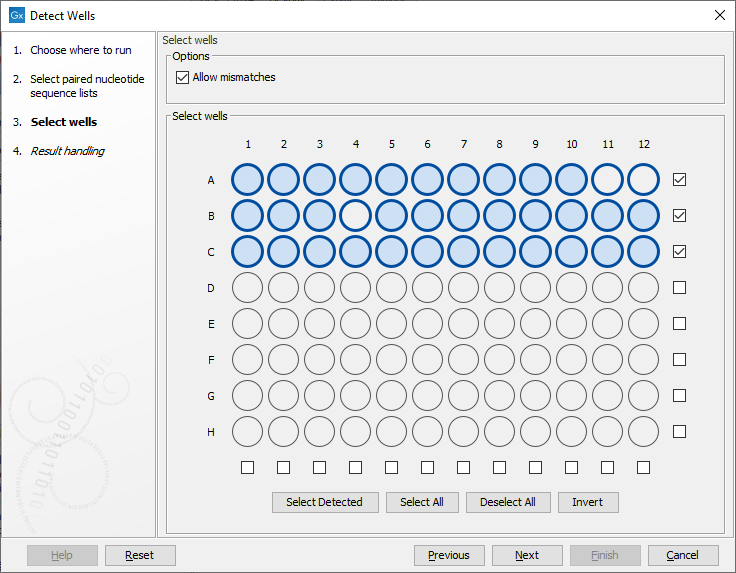
Figure 12.1: Wells identified automatically as being used in the experiment are shaded in light blue. Here, the wells in the in rows A, B and C have been selected for use.
Outputs of Detect Wells
A list of the selected wells and their barcode and location on the plate is output, see figure 12.2. The list can be used when running the workflow Quantify UPXome from the guide, while it can be exported to a file for running the same workflow directly from the workbench. The list is also compatible with the Demultiplex Reads tool that can be run to create the demultiplexed samples without further processing.
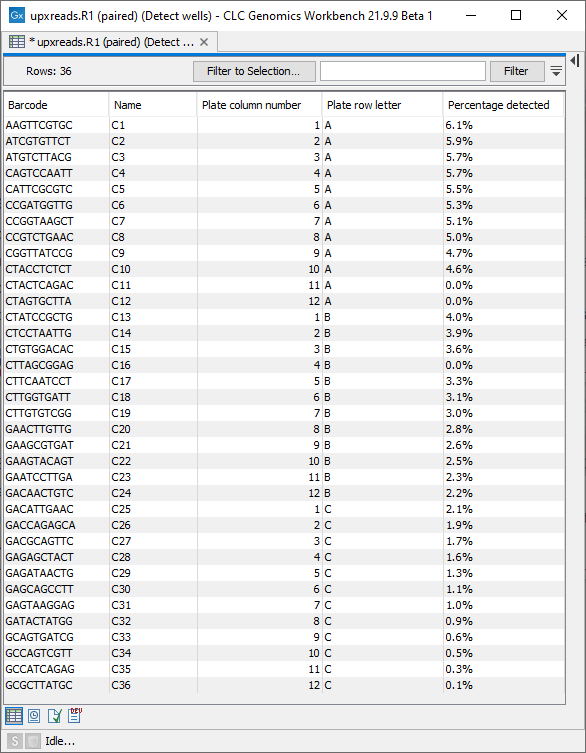
Figure 12.2: Table listing the selected wells to be used when running the Quantify QIAseq UPXome workflow.
