Archiving and Cleanup
The Genomics Analysis Portal can be configured to automatically archive and clean up analysis result files (figure 4.2). When an analysis has been in the Completed state for a defined number of days, any workflow-exported external files, e.g. PDF and VCF files, are saved as a ZIP archive to a preselected storage location. Once done, all remaining data related to that analysis is deleted. Note that the input FASTQ files are not touched by Genomics Analysis Portal and are therefore not affected by this functionality.
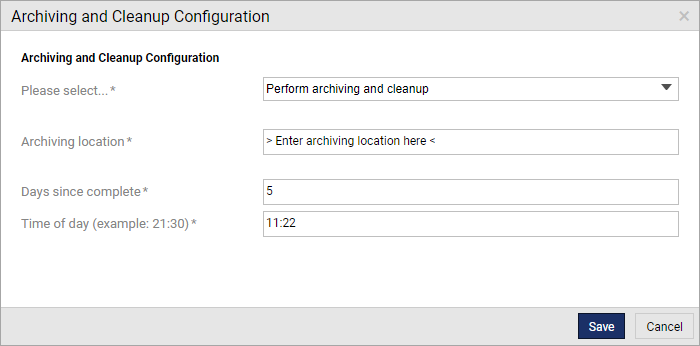
Figure 11: Editing the archiving and cleanup configuration.
The configuration of this feature is accessible from the Archiving and Cleanup item in the Configuration tile:
- Service action. Choose between "Perform archiving and cleanup", "Perform cleanup without archiving", and "Disable archiving and cleanup".
- Archiving location. Enter the file system path to the folder where the archive packages should be stored.
- Days since complete. Number of days between a sample is put in a final state (Completed or Failed) and the archiving.
- Time of day. Time of day for cleanup and archiving.
For this functionality to work as described, the administrator must ensure the archiving configuration is correct, and that enough storage space is available. If archiving fails, the data will not be deleted, and the space taken by the outputs generated by completed analyses will keep growing.
