Monitoring processes
Just as for processes running locally, you will be able to monitor processes running on the server. Click the Processes tab next to the Toolbox and you will see the list of processes (see figure 2.4).
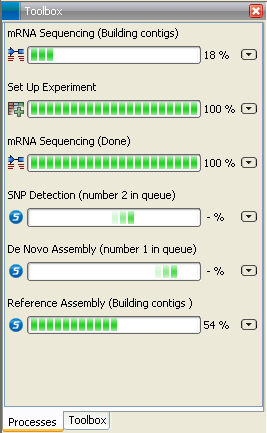
Figure 2.4: Monitoring processes.
Note that the processes running on the server have a server icon (![]() ) or (
) or (![]() ) whereas the processes running locally have specific icons like (
) whereas the processes running locally have specific icons like (![]() ) and (
) and (![]() ). You can also see that two of the server processes are queued.
). You can also see that two of the server processes are queued.
Contrary to processes running locally, running server processes will appear even if you restart the Workbench (and log into the server). Server processes that are finished when you close the Workbench will not be shown when you start the Workbench again.
