Example of filtering in a SNP-Tree creation scenario
To construct a SNP tree, all sample data must have been analyzed (i.e reads mapped and variants called) using the same reference sequence. If we want to use all the samples that were generated by the Map to Specified Reference workflow on several occasions using a common reference sequence, we use the quick filtering options. In this example based on figure 9.12:
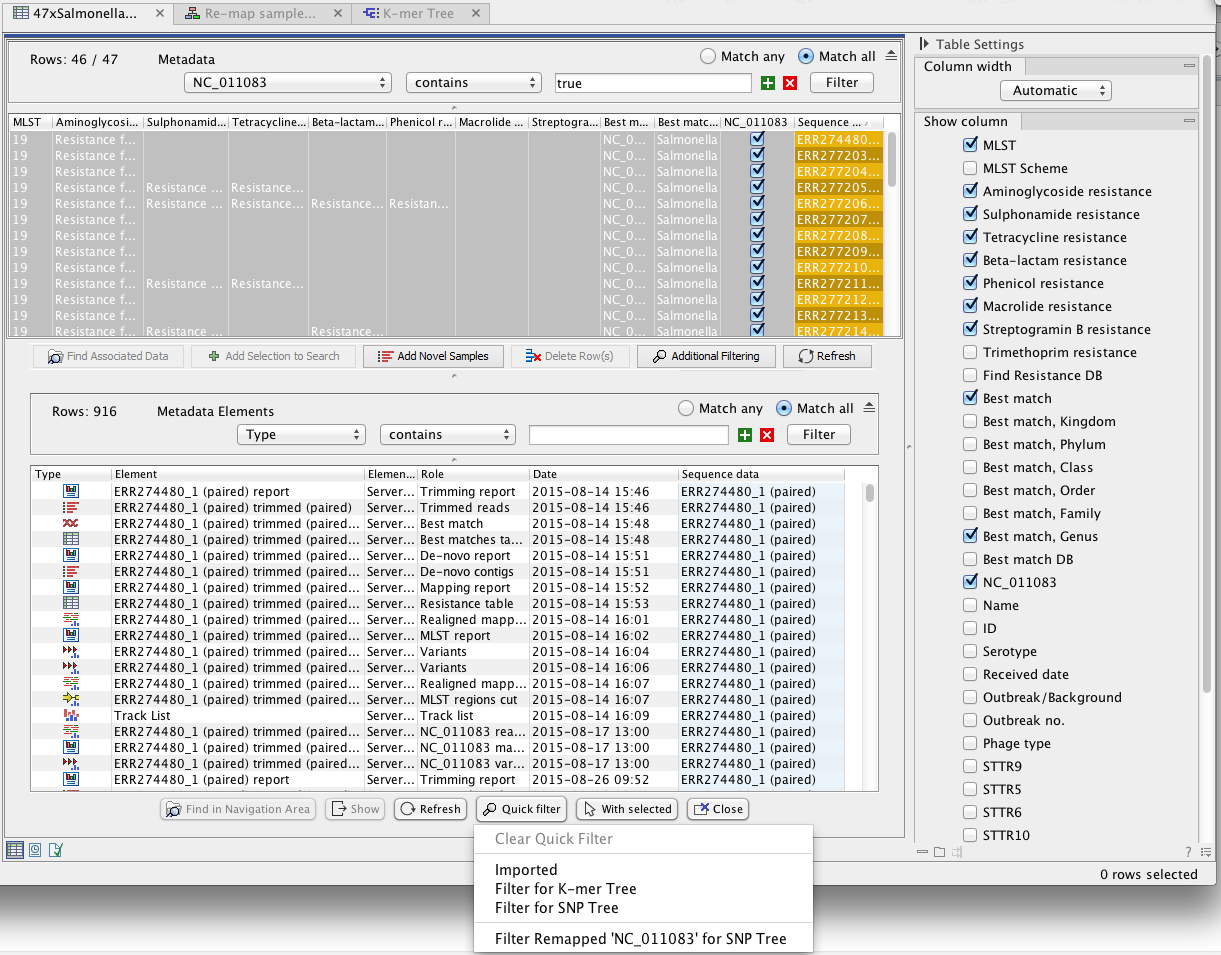
Figure 9.12: Creating a SNP tree from the Metadata Result Table using the Quick Filter option "Filter Re-mapped 'NC_011083' for SNP Tree". Select filtered elements and click on the "With selected" button and select the "Create SNP Tree" option.
- Filter all samples where read mapping and variant calling was performed using NC_011083 by clicking on the icon (
 ) and using the following filter parameters: in the first drop-down menu, choose the column whose header is the reference sequence of interest; in the second drop-down menu, choose the term "contains"; and in the third window, write "true". Out of the 47 samples present in our Metadata Result Table, 46 were analyzed using NC_011083.
) and using the following filter parameters: in the first drop-down menu, choose the column whose header is the reference sequence of interest; in the second drop-down menu, choose the term "contains"; and in the third window, write "true". Out of the 47 samples present in our Metadata Result Table, 46 were analyzed using NC_011083.
- Select all 46 remaining samples.
- Click on the Find Associated Data (
 ) button. This opens the Metadata elements table underneath the initial Metadata table, and we can see that there are 916 elements associated with the 46 samples selected in the Metadata Result Table.
) button. This opens the Metadata elements table underneath the initial Metadata table, and we can see that there are 916 elements associated with the 46 samples selected in the Metadata Result Table.
- Click on the Quick Filters (
 ) button in the Metadata Elements Table (bottom view) and select the Filter Re-mapped 'NC_011083' for SNP Tree option.
) button in the Metadata Elements Table (bottom view) and select the Filter Re-mapped 'NC_011083' for SNP Tree option.
- Select all the remaining elements.
- Click on the With selected (
 ) button and select the Create SNP Tree option. The Create SNP Tree wizard (described in section 13.1) is displayed. The read mappings are preselected as input. The variant tracks and the Result Metadata Table are automatically preselected as parameters.
) button and select the Create SNP Tree option. The Create SNP Tree wizard (described in section 13.1) is displayed. The read mappings are preselected as input. The variant tracks and the Result Metadata Table are automatically preselected as parameters.
