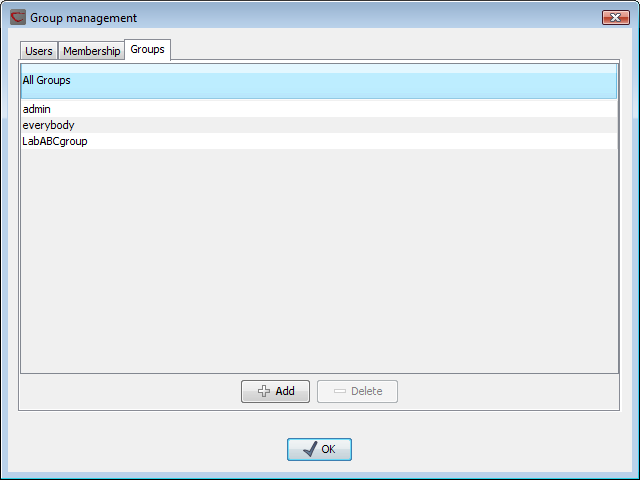Managing groups through the Workbench
Access rights are granted to groups, not users, so a user has to be a member of one or more groups to get access to the data location. Here you can see how to add and remove groups, and next you will see how to add users to a group.Adding and removing groups is done in the Groups tab (see figure 4.7).
To create a new group, click the Add (![]() ) button and enter the name of the group. To delete a group, select the group in the list and click the Delete (
) button and enter the name of the group. To delete a group, select the group in the list and click the Delete (![]() ) button.
) button.