Import from the Vector NTI Local Database
If your Vector NTI data are stored in a Vector NTI Local Database (like shown in figure 1.1), you can import all the data in one step, or you can import selected parts of it.
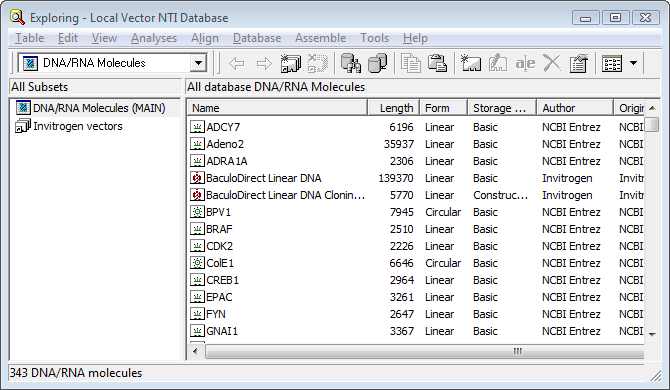
Figure 1.1: Data stored in the Vector NTI Local Database accessed through Vector NTI Explorer.
Importing the entire database in one step
From the Workbench, there is a direct import of the whole database (see figure 1.2):
File | Import | Import Vector NTI Database (![]() )
)
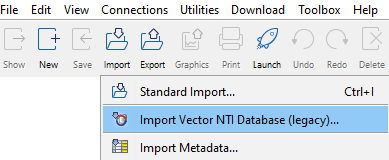
Figure 1.2: A Vector NTI database can be imported using the dedicated tool available under the Import menu.
This will bring up a dialog letting you choose to import from the default location of the database, or you can specify another location. If the database is installed in the default folder, like e.g. C:\VNTI Database, press Yes. If not, click No and specify the database folder manually.
When the import has finished, the data will be listed in the Navigation Area of the Workbench as shown in figure 1.3.
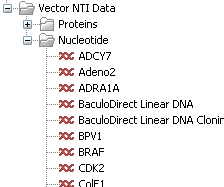
Figure 1.3: The Vector NTI Data folder containing all imported sequences of the Vector NTI Database.
If something goes wrong during the import process, please report the problem to ts-bioinformatics@qiagen.com. To circumvent the problem, see the following section on how to import parts of the database. It will take a few more steps, but you will most likely be able to import this way.
Importing parts of the database
Instead of importing the whole database automatically, you can export parts of the database from Vector NTI Explorer and subsequently import into the Workbench. First, export a selection of files as an archive as shown in figure 1.4.
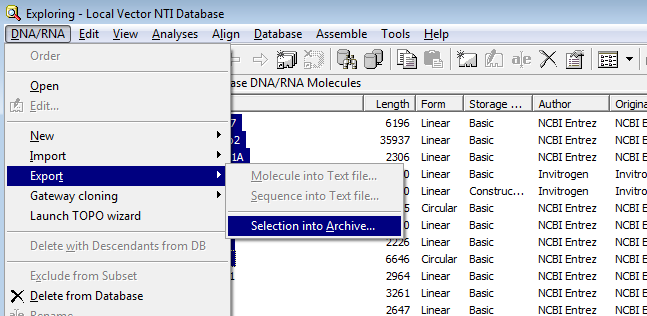
Figure 1.4: Select the relevant files and export them as an archive through the File menu.
This will produce a file with a ma4-, pa4- or oa4-extension. Back in the CLC Workbench, click Import (![]() ) | Import Vector NTI Database (legacy) and select the file.
) | Import Vector NTI Database (legacy) and select the file.
