Introduction
Sequence Reader can be used to read aloud a part of a sequence. This is useful if you wish to compare a sequence on the screen to a printed sequence.To read a sequence aloud:
Open the sequence | Select the part to be read (double-click the label to select all) | right-click | Read Selection Aloud
This is shown in figure 1.1.
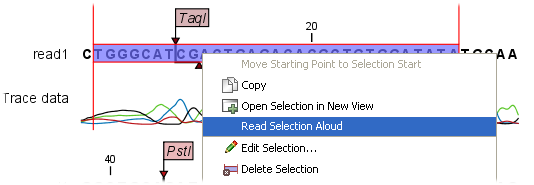
Figure 1.1: Reading a selection aloud.
Next, the reading will start, and a dialog will be shown with three buttons:
- Restart. This will start reading from the beginning of the selection.
- Pause. Lets you pause and play the reading.
- Close. Close the dialog and the reading stops.
Furthermore, there is a slider to control the reading speed. The dialog is shown in figure 1.2.
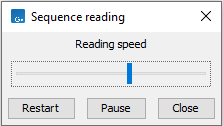
Figure 1.2: Reading a selection aloud.
The sequence reader works in all places where you can select part of a sequence, e.g. in alignments, contigs etc.
Subsections
