Data objects, data files and the CLC URL
In this section, we refer to data already in a CLC data area as being in a persistence model. This technical term allows us to refer to any area that the CLC Servers or Workbenches recognize as CLC data areas. Most relevant to this document are CLC Server File Locations and Database Locations. A given Server File Location is a single persistence model.
The location of data is usually specified using a CLC URL. The URL types available are summarized in figure 2.1.
For data held in CLC persistence models, two different forms of CLC URL can be used: a name form and an ID form.
For data elsewhere (not in a CLC persistence model), CLC URLs use the name form, where the full path to the data is given.
Data on the local system can also be specified using the full path or the relative path, rather than using a CLC URL. To use this method, the CLC Server must be configured to allow direct transfer from client systems.
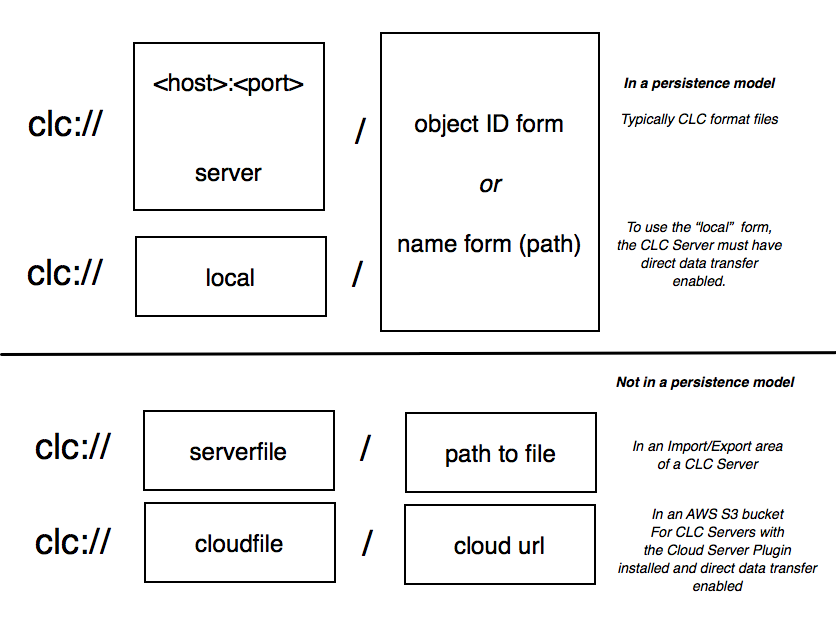
Figure 2.1: An overview of CLC URL forms.
Choosing between name and ID forms of CLC URLs
When referring to data in a persistence model, the name form or ID form of CLC URLs can be used.
The name form of CLC URLs is human readable. This form can be useful when running just a few commands using the CLC Server Command Line Tools. Any changes to the names of data elements or folders in the persistence model will break these URLs. This URL form is described further in The CLC URL - name forms.
The ID form of CLC URLs is not interpretable by humans, but these URLs are impervious to changes to the data element or folder names. It is easy to get the ID form of a CLC URL by copying from a Workbench Navigation Area or from the CLC Server web interface, as described in
The CLC URL - the ID form. This is the URL form returned when using the -O flag of the clcserver command.
Subsections
