The External applications tab
Existing external application configurations are listed under the External applications tab. In addition, new configurations can be created, deleted, imported or exported. See figure 12.2.Creating and editing external applications is described in Editing external applications.
Importing and exporting external application configurations is covered in Import and export of external application configurations.
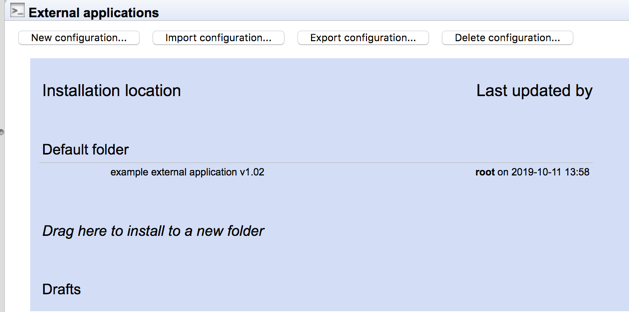
Figure 12.2: Under the External applications tab, configurations can be created, imported, exported, deleted and opened for editing. In addition, existing configurations can be dragged between between installation locations and moved between installed and draft status.
A configuration can be dragged to the Drafts area, making it no longer available for use by client software. It can also be dragged to a new installation location. The installation location affects where under the CLC Workbench Toolbox the external application will appear. Configurations in the Default folder appear directly under the External Applications subfolder. Those in other locations appear in a subfolder with that location's name. This is discussed further in the end user interface section.
