Restriction Based Cloning
The in silico cloning process in CLC Genomics Workbench begins with the Restriction Based Cloning tool:
Molecular Biology Tools (![]() ) | Cloning (
) | Cloning (![]() )| Restriction Based Cloning (
)| Restriction Based Cloning (![]() )
)
This will open a dialog where you can select both the sequences containing the fragments you want to clone, as well as the one to be used as vector (figure 23.18).
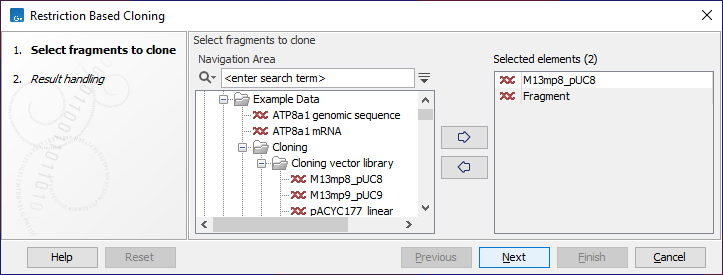
Figure 23.18: Selecting the sequences containing the fragments you want to clone and the vector.
CLC Genomics Workbench will now create a sequence list of the selected fragments and vector sequences. For cloning work, open the sequence list and switch to the Cloning Editor (![]() ) at the bottom of the view (figure 23.19).
) at the bottom of the view (figure 23.19).
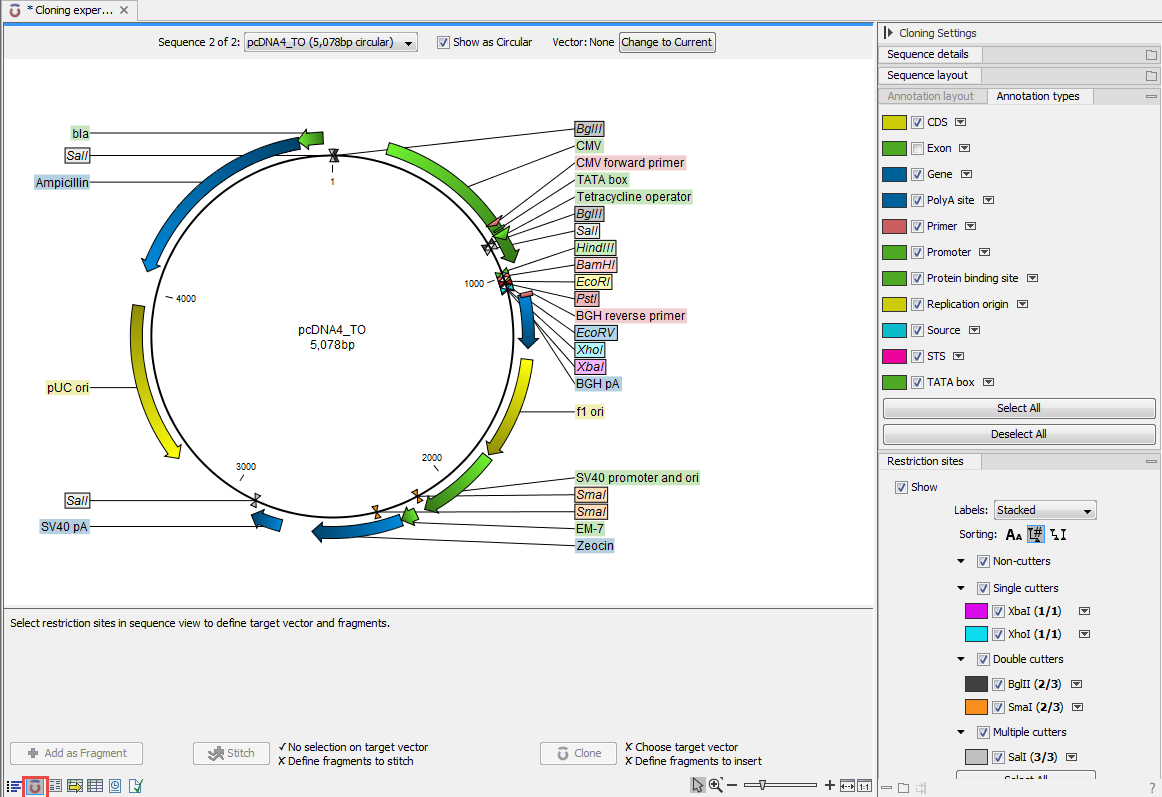
Figure 23.19: Cloning editor view of the sequence list. Choose which sequence to display from the drop down menu.
If you later in the process need additional sequences, right-click anywhere on the empty white area of the view and choose to "Add Sequences".
Subsections
