The Quantify QIAseq UPX v2 ready-to-use workflow
The Quantify QIAseq UPX v2 ready-to-use workflow can be found here:
Ready-to-Use Workflows | QIAseq Sample Analysis (![]() ) | Quantify QIAseq UPX v2 (
) | Quantify QIAseq UPX v2 (![]() )
)
This workflow can both be launched from the Analyze QIAseq Samples guide (see The Analyze QIAseq Panels guide) and directly from the workbench. It is available on the UPXome tab in the guide.
The QIAseq UPX v2 workflow takes multiplexed samples to be demultiplexed by the Quantify QIAseq UPX v2 workflow using the barcodes corresponding to the wells selected in the workflow wizard. Note, this workflow should not be run in batch mode.
To run this workflow first select the input reads, see figure 12.3.
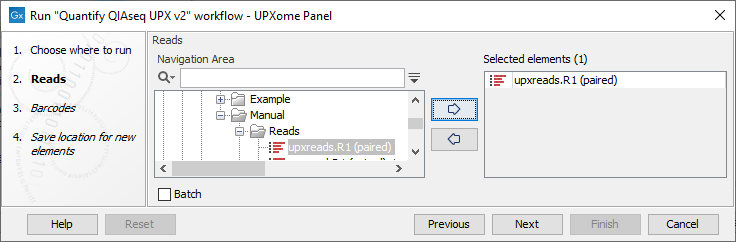
Figure 12.3: QIAseq UPX v2 ready-to-use workflow require multiplexed reads.
Secondly select wells used in the experiment, see figure 12.4. The tool Detect Wells (see Detect Wells) can be used to get a list of wells detected using the first 10,000 reads of the input.
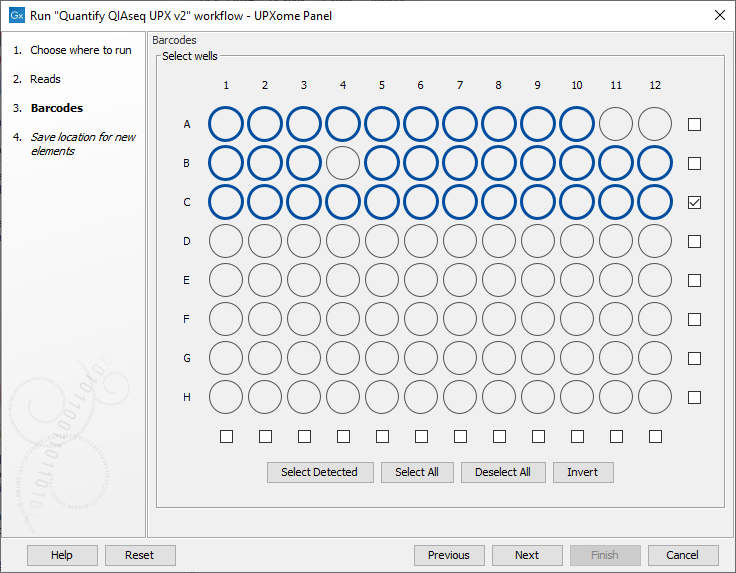
Figure 12.4: The wells used in the experiment should be selected in this step.
Third and finally specify save the location for the workflow output.
The main difference, in addition to using a reference data set for specifying references, is that wells used are specified using a file (can be generated by exporting the table generated by Detect Wells) stored locally on the computer from which the workflow is started.
Subsections
