Importing parts of the database
Instead of importing the whole database automatically, you can export parts of the database from Vector NTI Explorer and subsequently import into the Workbench. First, export a selection of files as an archive as shown in figure 6.5.
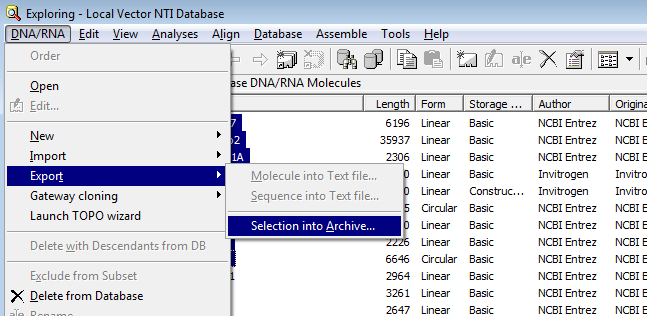
Figure 6.5: Select the relevant files and export them as an archive through the File menu.
This will produce a file with a ma4-, pa4- or oa4-extension. Back in the CLC Workbench, click Import (![]() ) and select the file.
) and select the file.
