To run the tool, go to:
Tools | RNA-Seq and Small RNA Analysis (![]() )| Create Expression Browser (
)| Create Expression Browser (![]() )
)
Select some expression tracks (![]() ). These can be either Gene level (GE) or Transcript level Expression (TE) tracks, but not a combination of both (see figure 33.2).
). These can be either Gene level (GE) or Transcript level Expression (TE) tracks, but not a combination of both (see figure 33.2).
Click on the Next button.
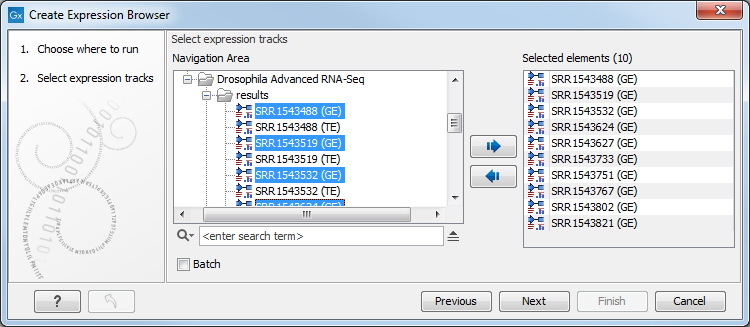
Figure 33.2: Select expression tracks, either GE or TE.
In the second wizard dialog, statistical comparisons and an annotation resource can be selected (see figure 33.3). Information from the selected elements is included in the expression browser.
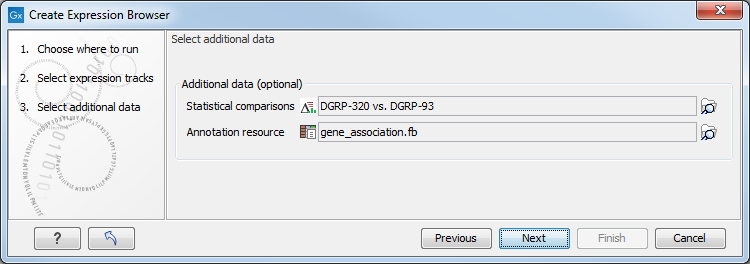
Figure 33.3: Information from statistical comparisons and an annotation resource can optionally be included in the expression browser being created.
Statistical comparisons are generated by differential expression tools, described in Differential Expression. The selected statistical comparisons must have been created using the same kind of expression tracks as those selected in the first wizard step. For example, when creating an expression browser using GE expression tracks, statistical comparisons must have been generated using GE tracks.
Annotation resources can come from various sources:
Excel and CSV format files can be imported as tables using the Standard Import tool. For CSV format files, force the import type to "Table in CSV format (.csv)".