Toolbox | Transcriptomics Analysis (![]() )| Transformation and Normalization | Transform (
)| Transformation and Normalization | Transform (![]() )
)
Select a number of samples ( (![]() ) or (
) or (![]() )) or an experiment (
)) or an experiment (![]() ) and click Next.
) and click Next.
This will display a dialog as shown in figure 28.74.
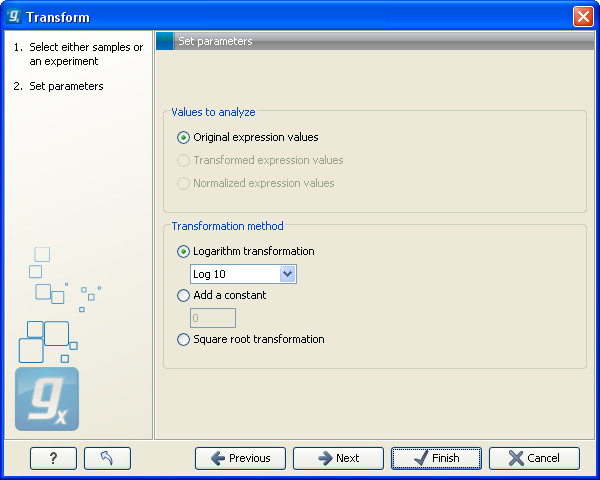
Figure 28.74: Transforming expression values.
At the top, you can select which values to transform (see Selecting transformed and normalized values for analysis).
Next, you can choose three kinds of transformation:
Click Next if you wish to adjust how to handle the results. If not, click Finish.