If you have edited a contig, changed trimmed regions, or added or removed reads, you may wish to reassemble the contig. This can be done in two ways:
Toolbox in the Menu Bar | Molecular Biology Tools (![]() ) | Sequencing Data Analysis (
) | Sequencing Data Analysis (![]() )| Reassemble
Contig (
)| Reassemble
Contig (![]() ) | select the contig and click
Next
) | select the contig and click
Next
or right-click in the empty white area of the contig |
Reassemble contig (![]() )
)
This opens a dialog as shown in figure 18.15
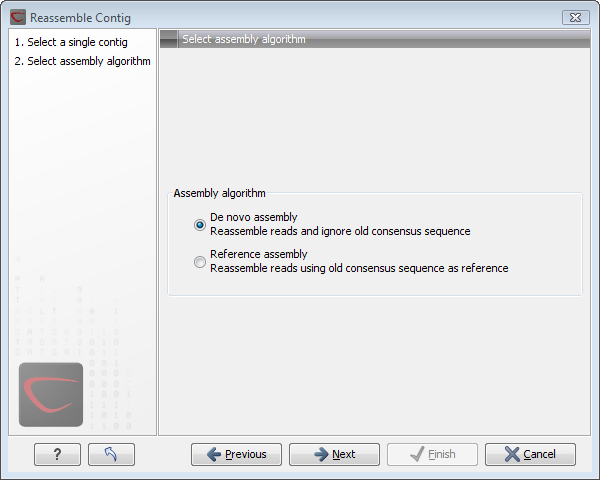
Figure 18.15: Re-assembling a contig.
In this dialog, you can choose:
When you click Finish, a new contig is created, so you do not lose the information in the old contig.