The in silico cloning process in CLC Genomics Workbench begins with the selection of sequences to be used:
Toolbox | Molecular Biology Tools (![]() ) | Cloning and Restriction Sites (
) | Cloning and Restriction Sites (![]() )| Cloning (
)| Cloning (![]() )
)
This will open a dialog where you can select the sequences containing the fragments you want to clone as well as sequences to be used as vector (figure 19.1).
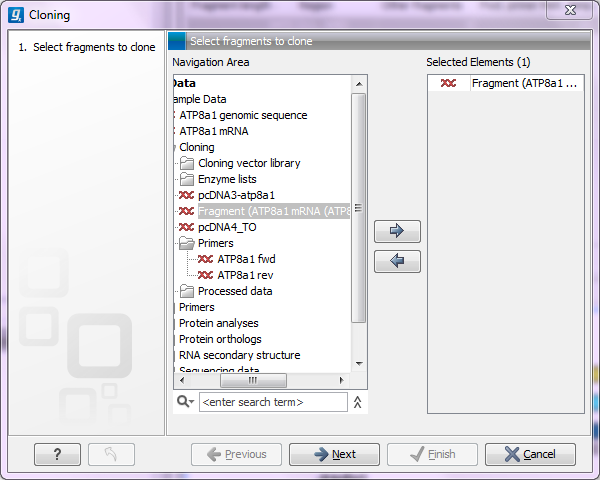
Figure 19.1: Selecting one or more sequences containing the fragments you want to clone.
The CLC Genomics Workbench will now create a sequence list of the selected fragments and vector sequences (if you have selected both fragments and vectors) and open it in the cloning editor as shown in figure 19.2.
When you save the cloning experiment, it is saved as a
Sequence list. See Sequence lists
for more information about sequence lists. If you need to open the list later for cloning work, simply switch to the Cloning (![]() ) editor at the bottom of the view.
) editor at the bottom of the view.
If you later in the process need additional sequences, you can easily add more sequences to the view. Just:
right-click anywhere on the empty white area | Add Sequences