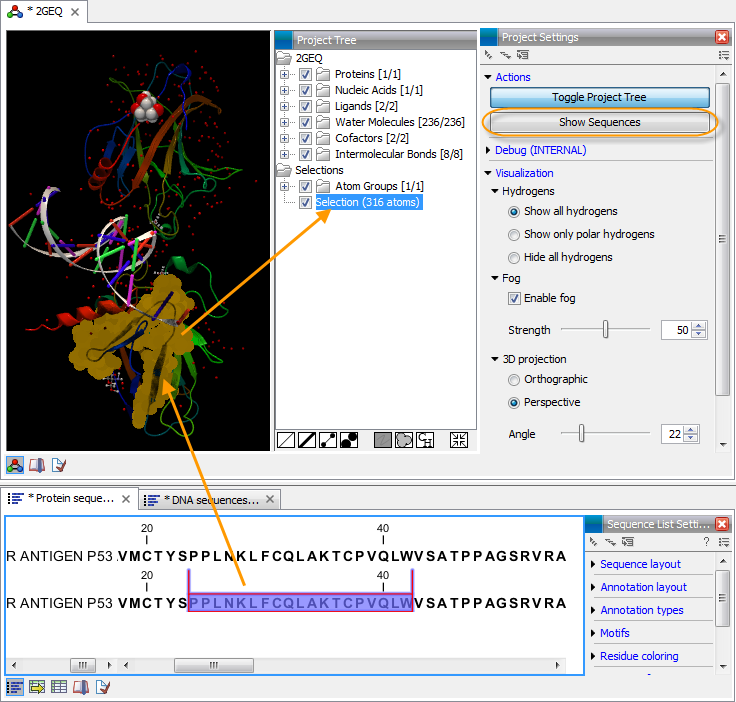How to select a particular group of atoms
A group of atoms can be selected in different ways:
- Double click to select Click on an atom to select it. When you double click on an atom that belongs to a residue in a protein or in a nucleic acid chain, the entire residue will be selected.
- Adding atoms to a selection Holding down ctrl while picking atoms, will pile up the atoms in the selection. All atoms in a molecule or category from the Project Tree, can be added to the current "Selection" by choosing the "Add to Selection" in the context menu. Similarly, whole molecules can be removed from the current selection via the context menu.
- Spherical selection Hold down the shift-key, click on an atom and drag the mouse away from the atom. Then a sphere centered on the atom will appear, and all visible atoms inside the sphere will be selected.
- Show Sequences Another option is to go to the side panel and click on the button labeled "Show Sequences" (Figure 13.10). A split-view will appear with a sequence list editor for each of the sequence data types (Protein, DNA, RNA) in the Molecule Project. If you go to the protein (or nucleic acid) sequence that was opened with the "Show sequences" button and select a region in the sequence, the selected residues will show up as the "Selection" in the 3D view and the Project Tree view. Notice that the link between the 3D view and the sequence editor is lost if either window is closed, or if the sequences are modified.
The current atom selection can be seen in the Project Tree as the entry "Current" in the "Selections" category, and the number of selected atoms is indicated. In the 3D view, the selected atoms are indicated with a light brown dot. As soon as the selected group is modified with one of the visualization tools ( ) (
) ( ) (
) ( ) (
) ( ), the selection is saved as an "Atom group" in the Project Tree under "Selections". Atom groups can be deleted from the context menu, when selecting them in the Project Tree.
), the selection is saved as an "Atom group" in the Project Tree under "Selections". Atom groups can be deleted from the context menu, when selecting them in the Project Tree.
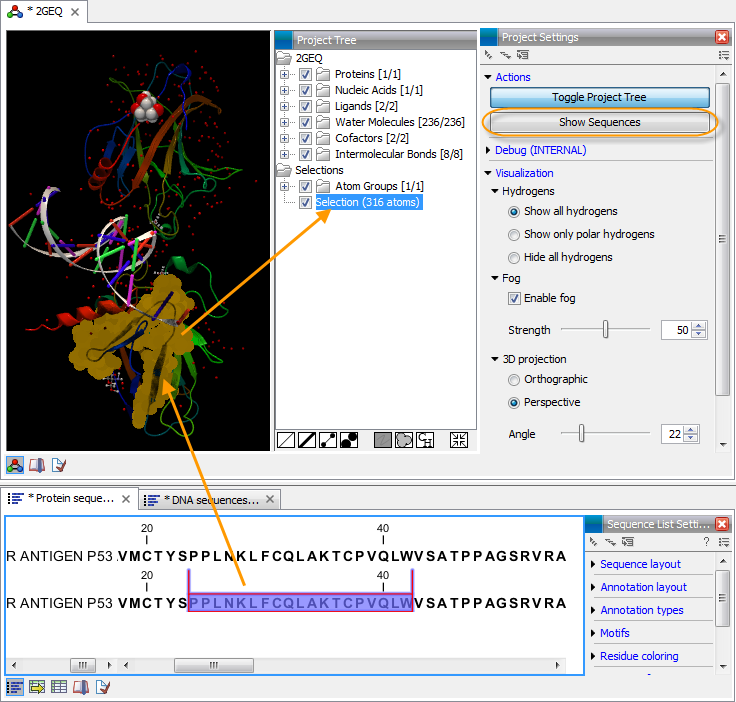
Figure 13.10: The protein sequence in the split view is syncronized with the protein structure. This means that when a part of the protein sequence is selected, the same region in the protein structure will be selected.
![]() ) (
) (![]() ) (
) (![]() ) (
) (![]() ), the selection is saved as an "Atom group" in the Project Tree under "Selections". Atom groups can be deleted from the context menu, when selecting them in the Project Tree.
), the selection is saved as an "Atom group" in the Project Tree under "Selections". Atom groups can be deleted from the context menu, when selecting them in the Project Tree.