The EC Database View
When downloading the EC database, a new object called EC database (![]() ) is created in the Navigation Area.
) is created in the Navigation Area.
Similar to the GO database, the EC database has a hierarchical tree view (See figure 16.4).
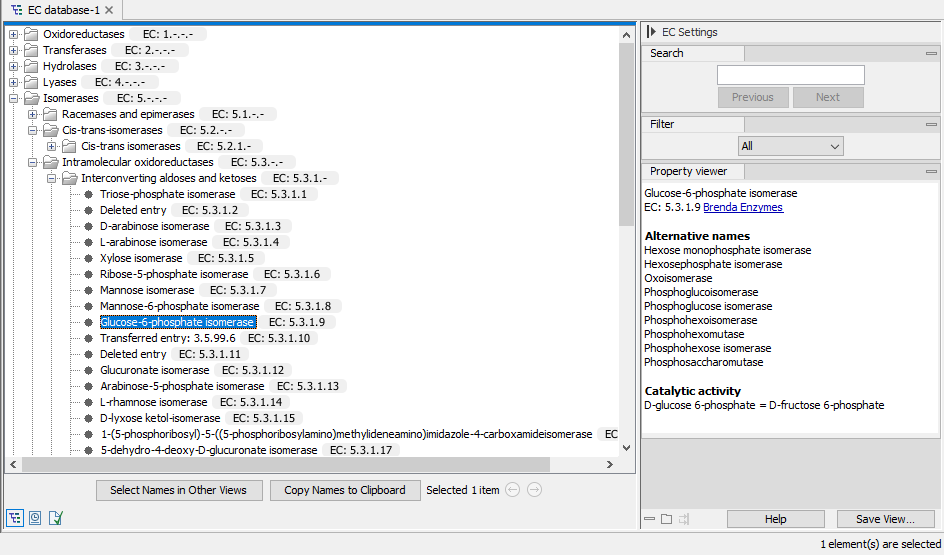
Figure 16.6: The EC Database View
The Search field can be used to search in EC term names and descriptions. The Previous and Next buttons can be used to navigate to the matching EC terms.
When multiple items are selected, the arrow buttons at the bottom of the view can be used to focus on the different selected elements - note, that this does not change the selection, it only changes the focused area of the tree.
It is possible to Select Names in Other Views and Copy Names to Clipboard (see figure 16.4). Selecting names in other views will match names in other editors that support this - currently, this is only supported in the Differential Abundance element view.
The Filter side panel section can be used to restrict the view to the terms that are currently selected. This is in particular useful, when EC terms from an another editor (such as the Differential Abundance element view) have been selected.
When clicking on a EC term, the Property viewer in the side panel will show a description together with related links to more information.
