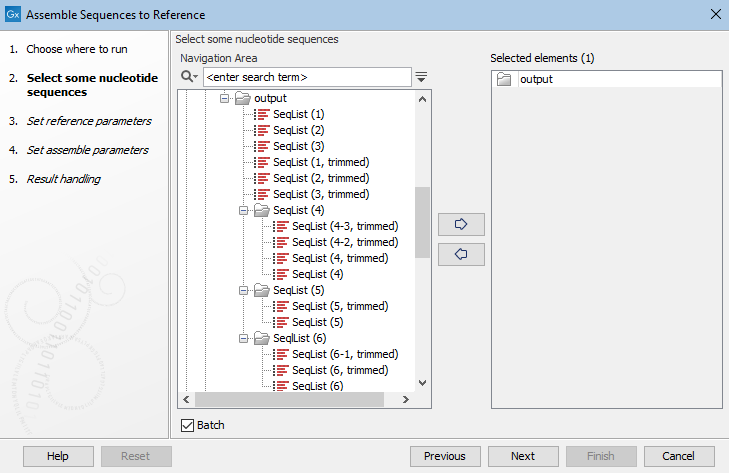
Figure 11.9: When launching an analysis in Batch mode, individual elements and/or folders can be selected. Here, a single folder that contains both elements and subfolders of elements has been selected.
Batch mode is activated by clicking the Batch checkbox in the dialog where the input data is selected (figure 11.9).
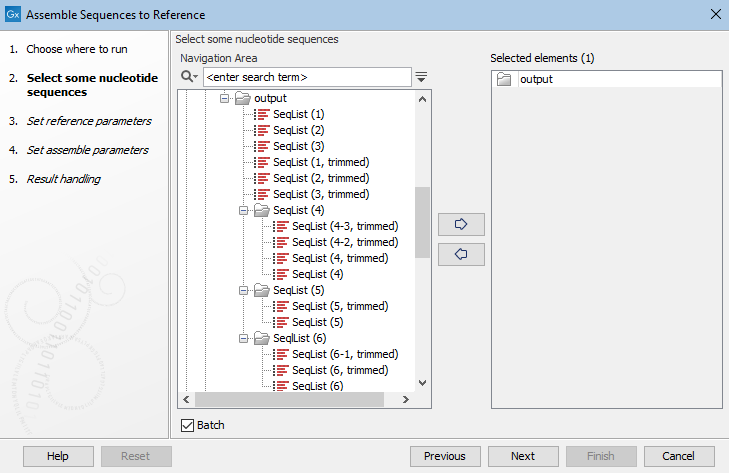
Figure 11.9: When launching an analysis in Batch mode, individual elements and/or folders can be selected. Here, a single folder that contains both elements and subfolders of elements has been selected.
In Batch mode, the analysis is run once per batch unit. A batch unit consists of the data elements to be analyzed together. A batch unit can be a single data element, or can consist of multiple data elements.
Batch units are made up of:
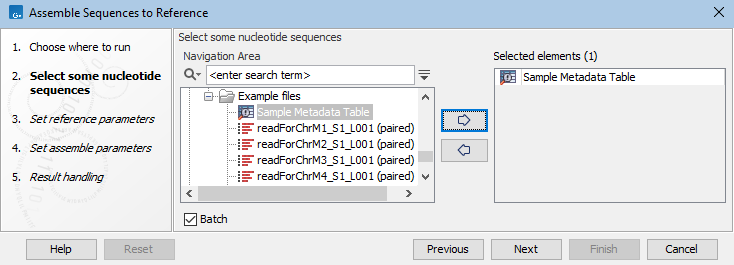
Figure 11.10: When the Batch box is checked, a CLC Metadata Table can be selected as input.
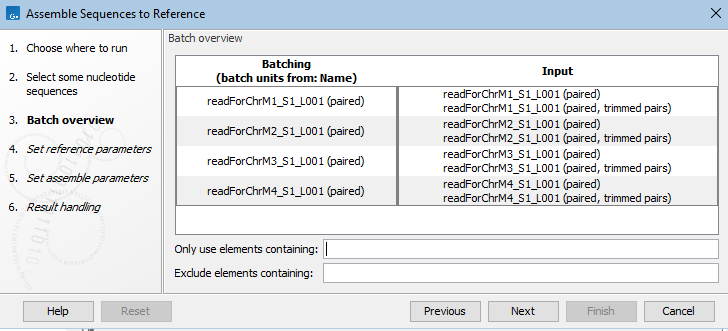
Figure 11.11: Data associated with each row in a CLC Metadata Table, of a type compatible with that analysis, make up the default content of batch units.