The LM-X Graphical License Server Client
The LM-X License Server Client software can be used to monitor license usage as well as carry out administrative tasks, such as restarting or shutting down the license manager and editing the configuration file.
Documentation for the LM-X License Server Client can be found at https://docs.x-formation.com/display/LMX/Using+LM-X+License+Server+Client.
Figure 4.1 shows a view of the LM-X License Server Client. The Feature Usage chart shown on the right hand side displays license usage for the selected software over a maximum period of the previous month. For information on longer running instances, the license manager log file can be referred to. See The license manager log file and XML format status information.
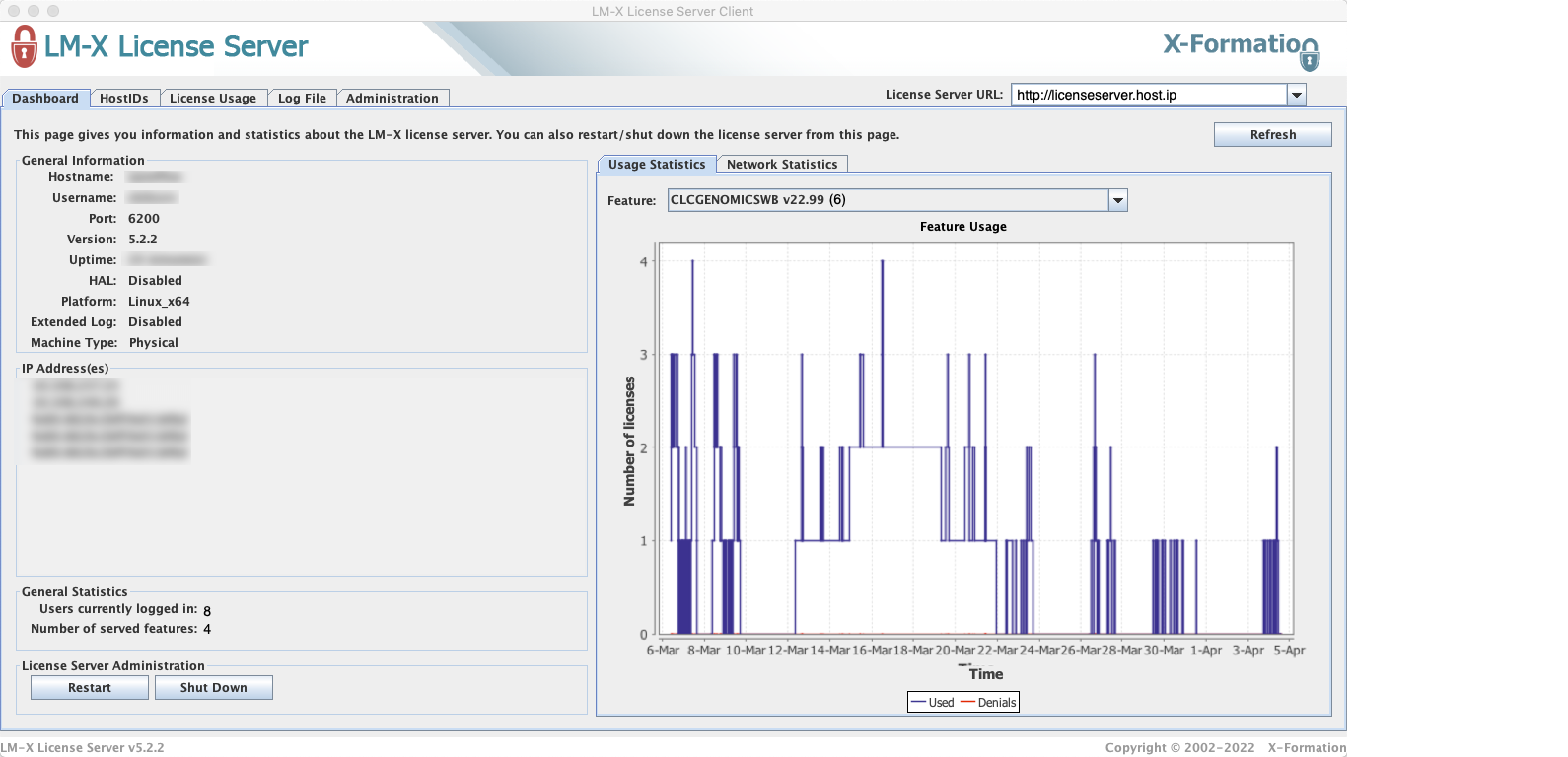
Figure 4.1: The LMX License Server Client provides views of license usage and allows administrative tasks to be carried out. The version of the software reported is that of the underlying LM-X License Manager.
The LM-X License Server Client is distributed as a jar file called LicserverClient.jar and is included with the CLC Network License Manager distribution. It can be used on any system with Java Runtime Environment (JRE) v. 1.8 or newer present on it.
The operating system of the machine LM-X License Server Client is used on does not need to match the operating system of the machine the CLC Network License Manager is running on. So, for example, a license manager running on Linux can be monitored from a computer running Windows.
To get the LicserverClient.jar onto a client machine, you can either copy the file from the installation area of the CLC Network License Manager, or you can download the CLC Network License Manager installer for the client machine from https://digitalinsights.qiagen.com/products/clc-network-license-manager-direct-download/ or from your myCLC account, run the installer, and then use the LicserverClient.jar file that is included with the distribution.
