Using the standard importer
The standard importer can be used to import files from your computer file system into the workbench. The Standard Import function will import PDB files to a Molecule Project and Mol2 and SDF files to Molecule Tables. The import function is found in the toolbar
Toolbar | Import (![]() ) | Standard Import (
) | Standard Import (![]() )
)
In the Import wizard, select the structure(s) of interest from a data location and tick "Automatic import" (figure 6.2).
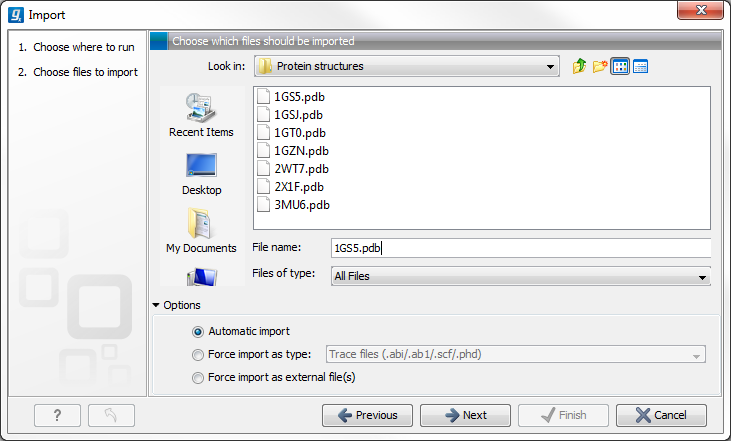
Figure 6.2: A PDB file can be imported using the "Standard Import" function.
Specify where to save the imported files and click Finish. Another option is to drag the files into the Navigation Area. This will automatically invoke the standard import of the files.
