Logging in using SSL from the Workbench
When the Workbench connects to the CLC Bioinformatics Database it automatically detects if Secure Socket Layer (SSL) should be used on the port it is connecting to or not.If SSL is detected, the server's certificate will be verified and a warning is displayed if the certificate is not signed by a recognized Certificate Authority (CA) as shown in figure 9.4.
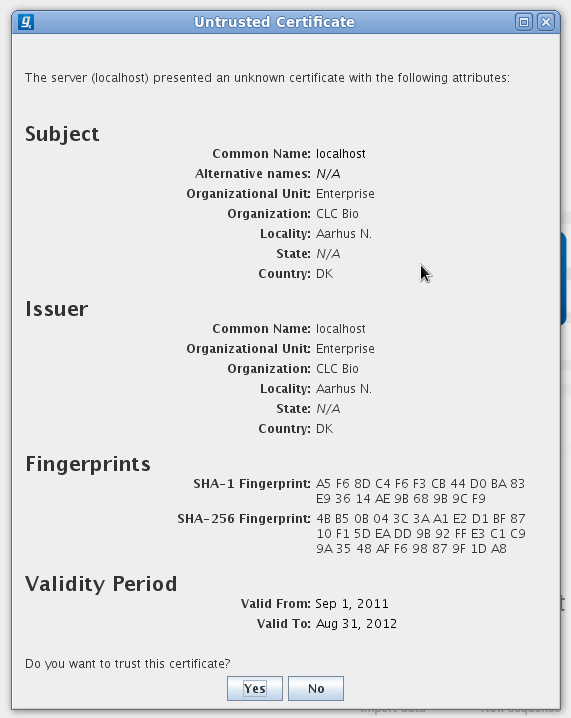
Figure 9.1: A warning is shown when the certificate is not signed by a recognized CA.
When such an "unknown" certificate has been accepted once, the warning will not appear again. It is necessary to log in again once the certificate has been accepted.
When logged into a server, information about the connection can be viewed by hovering the connection icon on the status-panel as shown in figure 9.5.
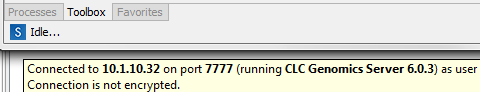
Figure 9.2: Showing details on the server connection by placing the mouse on the globe.
The icon is gray when the user is not logged in, and a pad lock is overlayed when the connection is encrypted via SSL.
