Check set-up
In order to check that your server has been set up correctly, you can run the Check set-up tool. Log in on the web interface of the server as an administrator and click the Check Set-up link at the upper right corner. This will show a dialog where you click Generate Diagnostics Report.
This will show a list of test that are performed on the system as shown in figure 9.1.
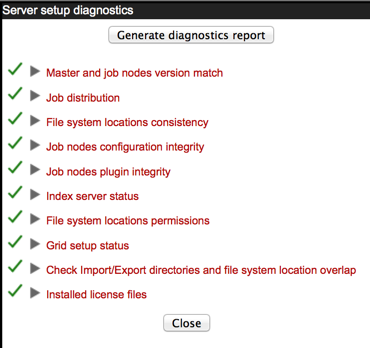
Figure 9.1: Check system. Failed elements will be marked with a red X. If you have not configured your Server to submit jobs to a local Grid system, or if you have and your setup is configured correctly, you will see a green checkmark beside the Grid setup status item in the diagnostic report.
If any of the tests fail, it will be shown in the list. You can expand each of the tests to display more information about what the test is checking and information about the error if it fails.
